
There are 3.5 billion searches on Google every day, and 84% of people use Google at least three times per day to search for information. When there is a search query on Google, Google Ads runs a quick auction to determine which ads will show for that search query, and what the ad positions should be. This ad auction is repeated every time an ad is eligible to appear for a search term out of the billions searched each day.
To determine if an ad is eligible to be shown in the Google search results, and what the position of the ad will be, Google uses a value called Ad Rank. If an ad does not meet the Ad Rank thresholds, it will not be shown. Ad Rank also determines the CPC (cost per click) that the advertiser pays for a click on their ad.
In this post, we will covering the main factors that are used by Google to determine the Ad Rank of an ad during the auction, and what those factors mean for your ad strategy.
How the Google Ads auction works

When a user makes a search query, Google Ads runs a split-second auction of all the ads whose keywords are relevant to it. This will determine which ads are eligible to be shown, their ad position relative to competing ads, and the CPC that the advertiser will pay for a click on their ad.
When setting up Google Ads pay per click (PPC) marketing campaigns, advertisers identify which keywords they want to bid on and set their max CPC bid. The advertiser also sets up ad groups with keywords and creates related ads.
When there is a search query, the Google Ads auction begins. Here is the auction process according to Google:
- For every search query, Google Ads finds all the ads whose keywords are relevant to the search terms.
- The system ignores ads that are not eligible for that location and any disapproved ads.
- The remaining ads will be evaluated based on their Ad Rank. The Ad Rank is based on the max CPC bid, ad quality, Ad Rank thresholds, search context and the ad extensions and formats used.
The eligible ads that won the auction are shown on the SERP based on their Ad Rank.

The layout of the Google search results page changes constantly. Currently, Google shows three ads above the organic search results and three ads below the search results on each search page. Depending on the popularity of the search term, and the number of qualified ads, ads may be shown on multiple search pages for the search term.
What is Ad Rank?

The ad with the highest Ad Rank will be shown in the top position of the search results page for a relevant search term. This is followed by the ad with the second highest Ad Rank and so on. Ads that do not meet the Ad Rank eligibility requirements will not be shown on Google.
Ad Rank calculation
Ad Rank = Max CPC Bid x Quality Score plus additional factors like the impact of ad extensions and ad formats, Ad Rank thresholds, search context, and competitiveness of auction.
Thus, spending more does not necessarily guarantee you the best Ad Rank.
What is CPC?
Cost per click (CPC) is the price you pay per click on your ads in your pay-per-click (PPC) marketing campaigns.

When you set up a Google Ads PPC campaign, you set the max CPC bid for the keywords in your account. The max CPC bid can be set up at the keyword level or at the ad group level:
- The maximum CPC is the maximum amount that you’re willing to pay for a click on your ads.
- The actual CPC is the final amount you’re charged for a click on your ad. Your Actual CPC is determined at the time of the auction and may be less than the max CPC amount.
- The average CPC is the average amount you’re charged for a click on your ads.
While CPC costs can vary depending on your industry, the average CPC in Google Ads is $2.69 for search and $0.63 for display.
CPC pricing is also called PPC or pay-per-click. Hence, Google Ads is called PPC or pay-per-click advertising.
What is Quality Score?
The Quality Score is a diagnostic tool that is used to estimate the overall quality of your ad compared to other advertisers.

Ads and landing pages that are considered more relevant and useful to the search query get a higher Quality Score. This helps to ensure that more useful ads are shown at a higher position on the SERP.
Quality Score is measured on a scale of 1-10, and is available for every keyword. It is based on historical impressions for exact searches of your keyword.
Expected CTR

The expected CTR is a prediction of the ad clickthrough rate when the ad is shown on Google. Expected CTR projections are based on user CTR, which helps to decide which ads will perform best when shown for a search query.
CTR is the number of clicks your ad receives divided by the number of times your ad is shown: CTR=clicks/impressions.
Landing page experience
The landing page experience measures how relevant and useful your website landing page is to the person who clicked on the ad.
Ad Relevance

Ad relevance measures how well your ad matches the user’s search intent. It ensures that only the most useful ads are shown for every search query, and prevents ads that are unrelated to the product or service from being shown for a search query.
Each of the three Quality Score factors is given a rating of “Above Average”, “Average” or “Below Average”.
In addition to the three factors above, Google considers additional factors during the real-time auction such as the type of device used, location of the user, time of day, impact of ad extensions, and more.
How to check your Quality Score in Google Ads

Google Ads provides four Quality Score status columns at the keyword level to check Quality Score:
- Quality score
- Landing page experience
- Expected CTR
- Ad relevance
To check your Quality Score in your
Google Ads account:
1. Log in to your Google Ads account
2. Click on “Keywords” in the left menu
3. Click on the “Columns” icon in the upper right corner of the table
4. Click on “Modify columns for keywords” and scroll to the Quality Score section. Add the following components to your table metrics (see Figure 4):
- Quality score
- Landing page experience
- Expected CTR
- Ad relevance
5. Click Apply
6. Once these columns are added, scroll to the right on each keyword in the table to check the Quality Score and its components
7. If there is a “-“ in the Quality score column, it means that there are not enough searches that exactly match your keywords to determine the Quality Score for that keyword.
For information on improving your Quality Score, read these tips from Google.
Conclusion
The Google Ads auction is a real-time auction that is triggered with every search on Google to determine which ads will be shown for that search term, and in what position. The Ad Rank and Quality Score of the ads are important factors in the ad auction and help to determine whether an ad is eligible to be shown on Google. By improving the individual components of Ad Rank and Quality Score, you can improve the eligibility and rank of your ads.

Leave a Reply