Creating a successful Google Ads campaign can seem overwhelming, especially if you’re new to the platform. However, with a step-by-step guide, you can navigate the process with confidence. Here’s a comprehensive guide to help you get started:
Step 1: Establish Your Google Ads Account
Your Google Ads account is the command center for your campaign, where all strategic decisions are made and executed. If you already have a Google Gmail account, you’re one step ahead. Simply log into Google Ads with your Gmail credentials, and you’re set to commence your campaign journey. If you don’t already have a Google Ads account, you’ll need to create one. Visit the Google Ads homepage and click on “Start now”. If not, you’ll need to create a new Google account.
Step 2: Define Your Campaign Goal
The cornerstone of every triumphant campaign is a well-defined objective. Are you aiming to escalate website traffic? Or perhaps you’re keen on enhancing consultation bookings? Regardless of your objective, Google Ads provides the flexibility to customize your campaign to align with your goals. Once you’re logged in, Google Ads will prompt you to set a goal for your campaign. This could be driving website traffic, increasing sales, generating leads, or promoting product and brand consideration. Choose the goal that aligns with what you want to achieve with your campaign.
Step 3: Select Your Campaign Type and Identify Your Audience
Next, you’ll need to select the type of campaign you want to run. Google Ads offers several options, including Search, Display, Shopping, Video, and App. Each type serves a different purpose and will determine where your ads will appear.
In this step, you’ll also define who you want to reach with your ads. Audience identification is a critical component of any marketing strategy. Google Ads offers the capability to define where and to whom your ads will be displayed. This encompasses the selection of geographical location, language, age, gender, and interests. Be as specific as possible to ensure your ads reach the right people.
Step 4: Set Your Budget and Construct Your Ad Group
Decide how much you want to spend on your campaign each day. Google Ads operates on a daily budget, which it uses to calculate your monthly budget. Remember, you’re in control here. You determine the financial investment for your campaign. You only pay when someone interacts with your ad, like clicking your ad or calling your business.
Ad groups function as the foundational elements of your campaign. They comprise related ads that target specific keywords pertinent to your business. This strategy enables you to connect with potential customers or clients seeking these particular services. Start by creating your first ad group and choosing keywords that potential customers might use to find your products or services. Google Ads Keyword Planner can help you find relevant keywords.
Step 5: Create Your Ad
Your text ad represents your opportunity to captivate potential leads. It should encompass an engaging headline, a display path (the segment of the URL displayed in your ad), a persuasive description, and a final URL (the webpage users land on when they click your ad). Each component plays a pivotal role in attracting potential customers and directing them to your website. Depending on the campaign type you choose, you might create a text ad, image ad, or video ad. Make sure your ad is compelling and communicates what you’re offering. Include a strong call-to-action to encourage potential customers to take the desired action.
Step 6: Review, Launch, and Monitor Your Campaign
Before you launch your campaign, review everything to make sure it’s correct. Check your budget, audience targeting, keywords, and ad copy. Once you’re satisfied, click “Submit” to launch your campaign.
Once your campaign is operational, it’s crucial to monitor its performance
. Google Ads offers invaluable metrics such as the number of impressions (the frequency your ad is viewed), clicks (the frequency your ad is clicked), and the cost of your campaign. You can also track the search terms people utilize to locate your ad. This data can assist you in refining your campaign for enhanced results.
Step 7: Evaluate Conversions and Craft Your Landing Page
Conversion tracking serves as your campaign’s progress report. It reveals the effectiveness of your ad in generating leads, sales, and inquiries. By discerning what’s effective and what’s not, you can implement necessary modifications to augment your campaign’s performance.
Your landing page is the initial interface potential users encounter after clicking your ad. It should be straightforward, concise, and designed to persuade visitors to opt for your business. Remember, a well-crafted landing page can substantially elevate your conversion rates.
Step 8: Select the Appropriate Keywords
Keywords act as the conduit between your ad and potential leads. They facilitate the appearance of your ad in relevant searches. However, exercise caution, as some keywords are prohibited in healthcare ads due to Google’s policies. Therefore, always ensure your keywords adhere to these regulations.
Step 9: Understand Bidding Strategies
Google Ads operates on an auction system, where you bid against other advertisers for ad placement. Your bid amount, along with your Quality Score (a measure of the relevance and quality of your ads), determines your Ad Rank. Understanding the different bidding strategies available can help you maximize your ad’s visibility while staying within your budget.
There are several bidding strategies to choose from, including cost-per-click (CPC), cost-per-thousand impressions (CPM), and cost-per-acquisition (CPA). Each strategy serves a different purpose and should align with your campaign goals. For instance, if your goal is to increase website traffic, a CPC strategy might be most effective. On the other hand, if your goal is to increase brand awareness, a CPM strategy might be more suitable.
Step 10: Leverage Ad Extensions
Ad extensions are additional pieces of information that expand your ad to make it more useful to users. They can include additional links to your website, phone numbers, or a location, among other things. Ad extensions typically improve an ad’s visibility, click-through rate, and overall performance because they provide users with more reasons to choose your business.
There are several types of ad extensions, including site link extensions, call extensions, location extensions, and structured snippet extensions. Each type serves a different purpose and can be used to highlight different aspects of your business. For example, site link extensions can guide users to specific pages on your website, while call extensions can encourage users to call your business directly from the ad.
Step 11: Implement Remarketing Strategies
Remarketing is a powerful way to reconnect with people who have previously interacted with your website or mobile app. It allows you to strategically position your ads in front of these audiences as they browse Google or its partner websites, helping you increase your brand awareness or remind those audiences to make a purchase.
With Google Ads, you can customize your remarketing lists based on how users interact with your website. For example, you can create a list of people who added items to their shopping cart but didn’t complete a purchase. By targeting these users with tailored ads, you can encourage them to return to your website and complete their purchase.
**Step 12: Regularly Review and Optimize Your Campaign**
Google Ads provides a wealth of data that you can use to optimize your campaign. Regularly review your campaign’s performance and make necessary adjustments to improve its effectiveness. This could involve tweaking your ad copy, adjusting your bids, adding new keywords, or refining your targeting options.
Remember, creating a successful Google Ads campaign is an ongoing process that requires regular monitoring and optimization. Don’t be discouraged if you don’t see immediate results. Keep testing different strategies, learn from your performance data, and continually optimize your campaign to achieve your goals.
In conclusion, mastering Google Ads can seem daunting, but with patience, persistence, and a strategic approach, you can harness its power to drive significant growth for your business. Whether you’re a small business owner or a seasoned marketer, Google Ads offers a wealth of opportunities to reach your target audience, increase brand awareness, and drive conversions. So start your journey today, and unlock the full potential of Google Ads for your business.


Leave a Reply